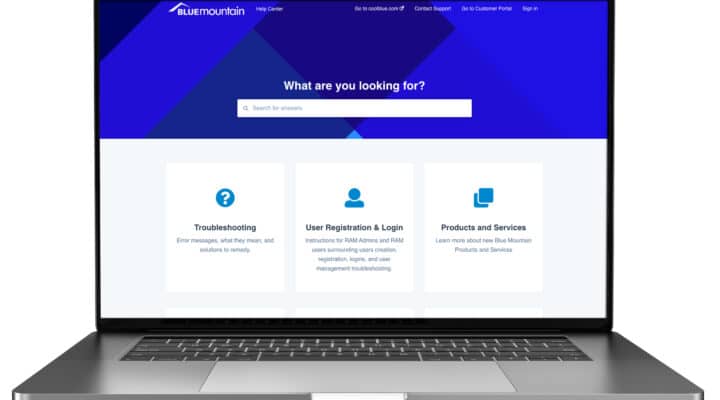Subscribe for Updates
"*" indicates required fields
The Journey to a Smart Factory in Life Sciences Manufacturing
Byline: Bill Lucas, Chief Product Officer In the rapidly evolving world of life sciences manufacturing, embracing innovation is key to staying ahead. Innovating in a…
Bring All Your Sites Under One CMMS Technology Roof
There are advantages for all your sites to use the same platform for common activities such as maintenance, and more organizations are moving to a…
Why Regulatory Asset Management Should be Your Initial GMP System Investment
The Essential Foundational Investment for any GMP Program is an EAM System. Before implementing other quality systems like a Quality Management System (QMS) or a…
Navigating the Great Retirement Exodus: Ensuring Manufacturing Continuity with a CMMS and Strong Talent
By: Lisa Bowman, Executive Director of People, Culture and Community In the near future, the American workforce is poised for a significant shift as the…
The Premier Validated Maintenance Management Software Solution for the Life Sciences Industry
Co-authored by Chris Tencza and David Porrill Blue Mountain Regulatory Asset Manager Introduction In the dynamic and highly regulated world of the Life Sciences industry,…
Blue Mountain’s New Help Center: A Central Knowledge Hub
At Blue Mountain, we are committed to our Life Science customers’ success. As part of that commitment, we provide our customers with reliable solutions, and unwavering…
Discover the R4 Training Track at the 2023 Blue Mountain Summit
Ready to enhance your expertise in Blue Mountain RAM? The R4 Training Track at the upcoming 2023 Blue Mountain Summit is the perfect opportunity to…
Explore the R3 Training Track at the 2023 Blue Mountain Summit
Are you ready to take your knowledge of Blue Mountain RAM to the next level? The R3 Training Track at the upcoming 2023 Blue Mountain…
Unlocking Excellence: 7 Reasons to Attend the 2023 Blue Mountain Summit
The Blue Mountain Summit is just around the corner, and if you’re involved in Calibration, Maintenance, Quality, IT, or Operations, this event is an absolute…